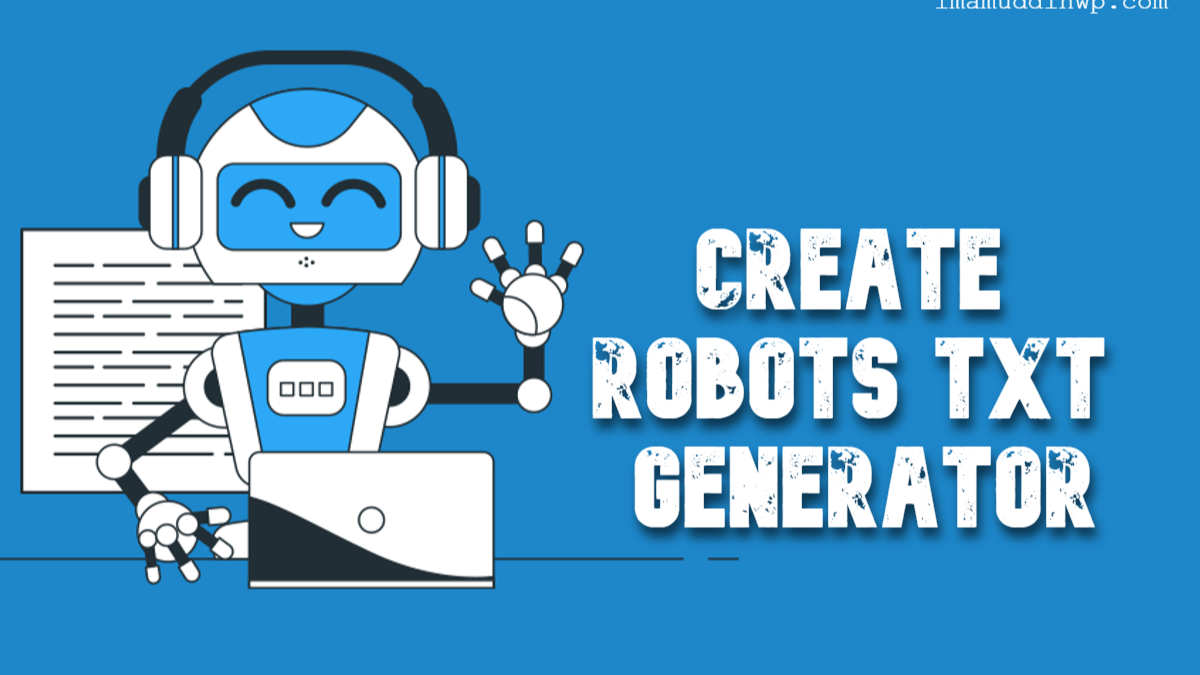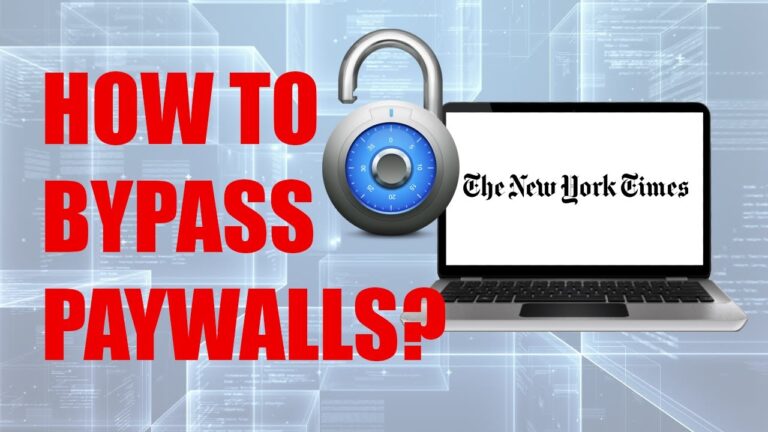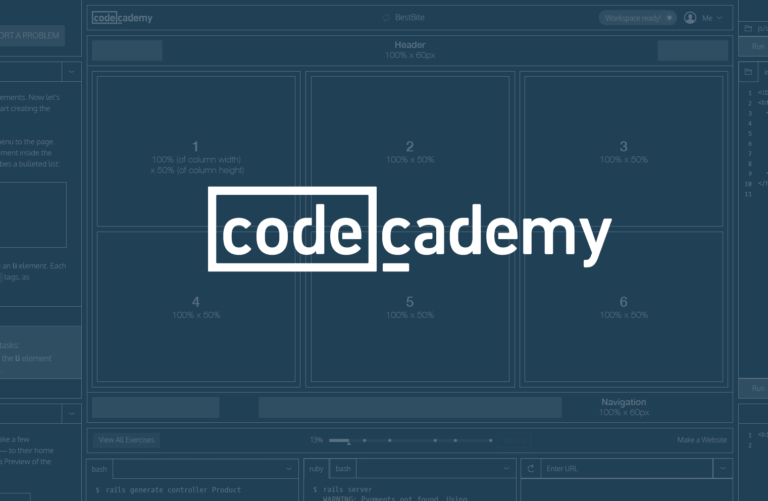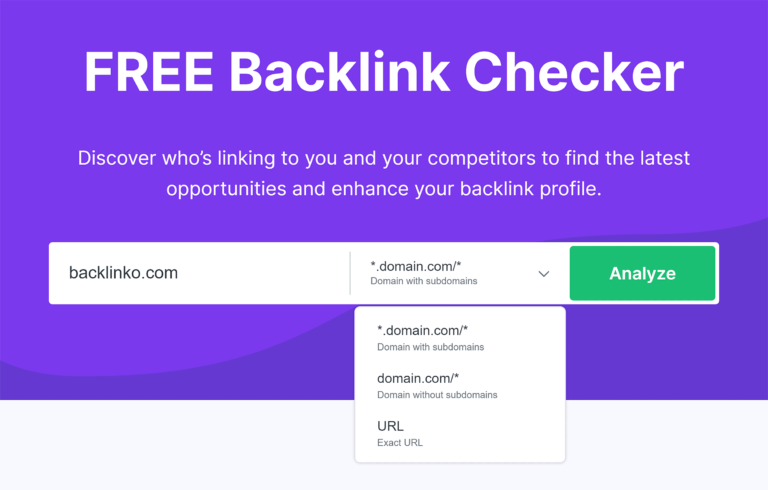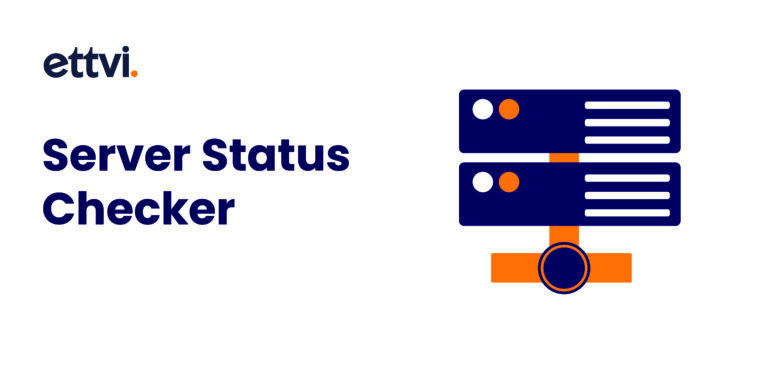Power of a Robots.txt Generator Boosting Your Website’s
Ever wonder how search engines know what parts of your website to explore or ignore? That’s where the magic of the robots.txt file comes into play! This seemingly simple text file holds a lot of sway over how search engine bots interact with your site. But let’s be honest—manually creating and managing it can be a bit of a headache. Thankfully, a robots.txt generator can save you loads of time and effort.
In this article, we’ll dive deep into what a robots.txt file is, why you need it, and how to use a generator to craft the perfect one for your website. Whether you’re an SEO newbie or a seasoned pro, this guide has got something for everyone. Let’s get rolling!
What Is a Robots.txt File Anyway?
A robots.txt file is a small but mighty text file that sits in your website’s root directory. It tells search engine bots (aka crawlers) which parts of your site they can and can’t access. Think of it as a VIP list for your website, determining which pages get the star treatment and which ones stay behind the velvet rope.
Why Does It Matter?
Here’s why you should care about your robots.txt file:
- Control Over Crawling: Prevent bots from wasting time on unimportant pages, like admin panels or duplicate content.
- Optimize Crawl Budget: If your site is massive, you don’t want search engines spending all their energy crawling unnecessary stuff.
- Prevent Indexing of Sensitive Data: Keep certain files or pages out of the public eye (think: staging sites or private PDFs).
Why Use a Robots.txt Generator?
So, why not just create this file manually? Sure, you can—but it’s easy to mess up. A single misplaced character can block important parts of your site or open the floodgates to sensitive areas. That’s where a robots.txt generator comes in clutch.
Benefits of a Robots.txt Generator
- Ease of Use: Most generators have user-friendly interfaces, making it simple for anyone to create a valid robots.txt file.
- Error-Free Results: They minimize the risk of typos or misconfigurations.
- Time-Saving: Forget spending hours poring over syntax rules!
- Customizable Options: Easily fine-tune instructions for different bots or sections of your site.
How to Use a Robots.txt Generator
Ready to whip up a flawless robots.txt file? Follow these steps!
1. Choose the Right Tool
There are plenty of robots.txt generators out there—both free and paid. Some popular options include:
- Yoast SEO Generator (perfect for WordPress users)
- Small SEO Tools Robots.txt Generator
- SEOptimer Robots.txt Generator
2. Define Your Goals
Before diving in, ask yourself:
- Do I want to block certain bots?
- Are there specific sections of my site I don’t want crawled?
- Do I need to include a sitemap link?
3. Customize Your Settings
Using the generator, you can:
- Allow or Disallow Bots: Decide which bots get access and where.
- Specify Crawl Delays: Prevent servers from being overloaded by bot requests.
- Add Sitemap Info: Help bots navigate your site more effectively.
4. Test the File
Always validate your robots.txt file before uploading it. Many generators include built-in testing tools or you can use Google’s robots.txt Tester in Search Console.
5. Upload It to Your Site
Once you’re satisfied, upload the file to the root directory of your website.
Do’s and Don’ts of Robots.txt Files
Here’s a quick cheat sheet:
✅ Do:
- Use a robots.txt generator to avoid errors.
- Keep your file simple and easy to read.
- Regularly check for updates or changes to your site structure.
❌ Don’t:
- Block essential pages like your homepage or blog posts.
- Assume all bots will follow the rules—malicious ones might ignore them.
- Forget to include your sitemap URL for better bot navigation.
Common FAQs About Robots.txt Generators
1. Can I use a robots.txt file to block all bots?
Sure can! Just add this to your file:
txtCopy codeUser-agent: *
Disallow: /
But be careful—this will prevent your entire site from being indexed!
2. Do all search engines respect robots.txt rules?
Most major ones (like Google and Bing) do, but some rogue bots might not.
3. What happens if I don’t have a robots.txt file?
If there’s no file, bots will assume they can crawl everything. That’s fine for small sites, but larger ones could waste their crawl budget.