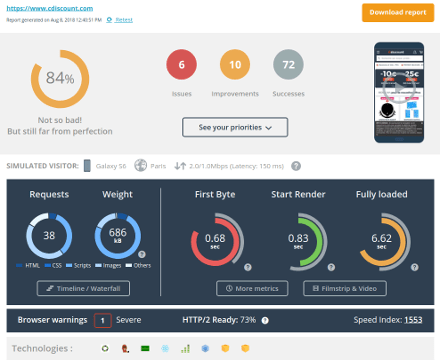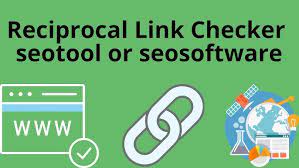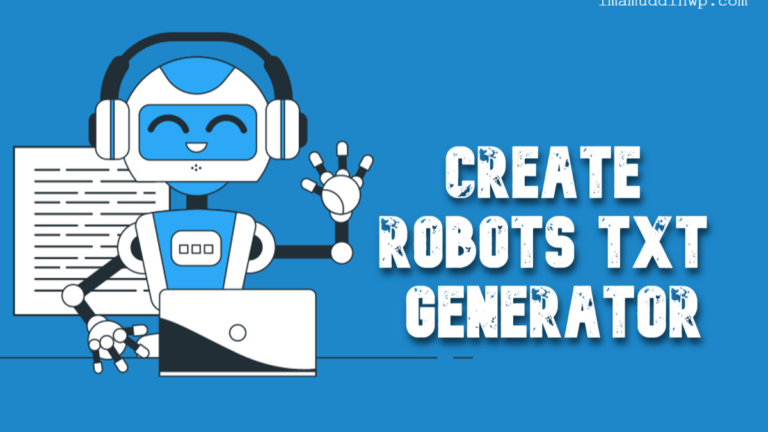Speed Up Your Website: Using a Page Speed Checker
Imagine this: you’ve spent hours perfecting your website’s design, adding eye-catching graphics, and crafting engaging content. You’re proud of your work, but there’s one problem—you notice visitors are leaving your site before they even explore it. What’s the deal? Slow load times.
In today’s fast-paced digital world, website speed isn’t just a nice-to-have; it’s a must-have. This is where a page speed checker swoops in to save the day. It’s like a performance coach for your website, helping you identify bottlenecks and fix them to keep your visitors happy and coming back for more.
Ready to dive in? Let’s explore the ins and outs of page speed checkers, why they matter, and how you can use them to supercharge your site!
What is a Page Speed Checker?
A page speed checker is a tool that measures how quickly your website loads and identifies performance issues. It provides actionable insights on factors like loading time, image optimization, and server response. Think of it as a diagnostic test for your website—it shows you what’s working and what’s not.
Key Features of a Page Speed Checker
- Detailed Metrics: Provides load times, Core Web Vitals scores, and other performance indicators.
- Actionable Recommendations: Suggests fixes for slow-loading elements like large images or unoptimized code.
- User Experience Insights: Evaluates how speed impacts user engagement.
Why Does Page Speed Matter?
Before we get into the nitty-gritty of page speed checkers, let’s answer an essential question: Why does speed matter so much?
- User Retention: Studies show that 53% of users abandon a site if it takes longer than 3 seconds to load.
- SEO Ranking: Google uses site speed as a ranking factor. A faster site means better visibility.
- Conversion Rates: Faster pages lead to higher conversions. People don’t like waiting—it’s that simple.
- Mobile Optimization: With mobile traffic dominating, load speed on smaller devices is more crucial than ever.
Popular Page Speed Checkers You Should Try
Not all tools are created equal. Below are some top-rated options that cater to various needs.
1. Google PageSpeed Insights
- What It Does: Analyzes mobile and desktop performance with a score out of 100.
- Why It’s Great: It’s free, easy to use, and offers detailed suggestions for improvement.
- Pro Tip: Pay close attention to Core Web Vitals like LCP (Largest Contentful Paint) and FID (First Input Delay).
2. GTmetrix
- What It Does: Breaks down performance into user-friendly reports with waterfall charts.
- Why It’s Great: Excellent for diagnosing specific bottlenecks like unoptimized JavaScript or oversized images.
3. Pingdom
- What It Does: Offers in-depth insights into load times, DNS issues, and server response.
- Why It’s Great: Its visual reports make it perfect for beginners.
4. WebPageTest
- What It Does: Provides advanced performance data, including filmstrip views and waterfall breakdowns.
- Why It’s Great: Ideal for developers who want granular insights.
How to Use a Page Speed Checker (Step-by-Step)
Using a page speed checker is as easy as pie! Here’s how:
- Enter Your URL: Paste the URL of the page you want to test.
- Run the Test: Click the button and wait for the results.
- Analyze the Data: Focus on key metrics like load time, time to first byte (TTFB), and Core Web Vitals.
- Implement Recommendations: Fix the issues highlighted, such as compressing images or minifying CSS.
- Retest: Rerun the test to see the impact of your changes.
Common Issues Identified by a Page Speed Checker
If your site isn’t performing well, don’t sweat it! Most tools will pinpoint these common culprits:
- Large Images: Not compressed or resized.
- Unoptimized JavaScript: Scripts that block rendering.
- Slow Server Response: Poor hosting can drag down performance.
- Too Many HTTP Requests: Excessive calls to load resources.
Quick Fixes to Boost Your Website Speed
Don’t have hours to spare? No problem! Here are some quick wins:
- Compress Images: Use tools like TinyPNG or ImageOptim.
- Enable Caching: Store static resources locally for repeat visitors.
- Minify CSS and JavaScript: Strip out unnecessary code.
- Use a CDN: A Content Delivery Network can reduce latency.
- Upgrade Hosting: Invest in a faster server for better performance.
FAQs About Page Speed Checkers
1. Can a page speed checker improve my SEO?
Absolutely! Google prioritizes fast-loading sites, which can boost your rankings.
2. Are free page speed checkers reliable?
Yes, tools like Google PageSpeed Insights and GTmetrix offer robust insights without costing a dime.
3. How often should I check my site’s speed?
Regularly—especially after major updates or changes to your site’s design.
Conclusion
At the end of the day, a fast website isn’t just about keeping up appearances; it’s about delivering value to your visitors. By using a page speed checker, you can uncover the weaknesses holding your site back and transform it into a high-performing powerhouse.
Don’t let slow load times sabotage your success. With the right tools, actionable insights, and a little elbow grease, your site will be blazing fast in no time!