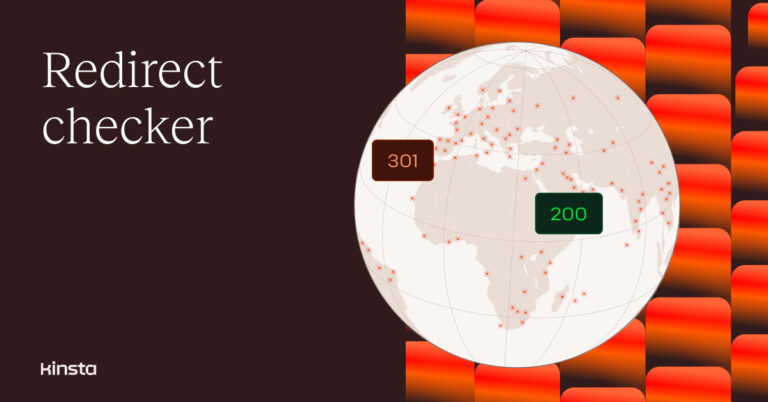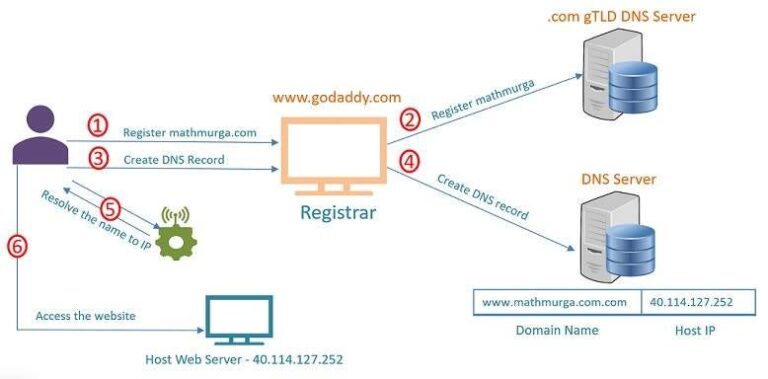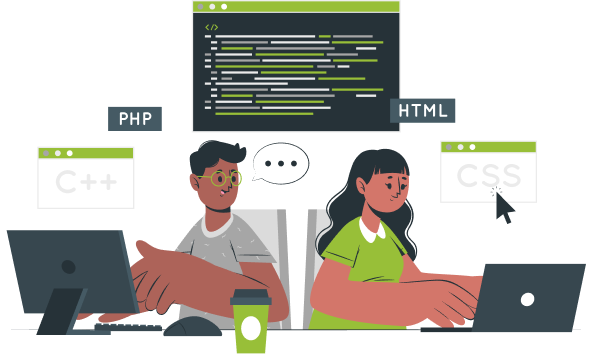Decoding the Basics and Best Practices of Webpage Code: A Beginner’s Guide
Ever wonder what makes a webpage tick? Well, behind every beautiful website, there’s a foundation of code that brings it to life. From text and images to color schemes and layouts, every element is driven by code. Understanding the code of a webpage can seem intimidating at first, but it’s truly the backbone of any online experience.
Whether you’re planning to start a blog, improve your business’s website, or just satisfy your curiosity, learning the essentials of webpage code is both rewarding and insightful. In this guide, we’ll break down the different types of code, why they’re important, and how to use them to create or customize a webpage. So, let’s dive in!
Table of Contents
- What Is the Code of a Webpage?
- Basic Building Blocks of Webpage Code
- HTML: The Structure
- CSS: The Style
- JavaScript: The Functionality
- The Importance of Responsive Web Design
- Best Practices for Writing Webpage Code
- SEO and the Code of Webpages
- Common FAQs on Webpage Coding
- Conclusion: Wrapping Up Webpage Coding Fundamentals
What Is the Code of a Webpage?
The code of a webpage is essentially the language that web browsers interpret to display content and interactivity. Think of it as the recipe behind the scenes. When you access a site, your browser (like Chrome or Safari) reads the code and assembles it into a visually pleasing, functional page.
Here’s a breakdown of the three main coding languages:
- HTML (Hypertext Markup Language): The backbone that structures a page’s content.
- CSS (Cascading Style Sheets): Responsible for the visual presentation and layout.
- JavaScript: Adds interactivity and dynamic elements to a webpage.
These three pillars work together to create modern websites.
Basic Building Blocks of Webpage Code
Let’s go deeper into each of the main components that make up the code of a webpage.
HTML: The Structure
HTML is the foundation. Every webpage starts with HTML, which creates a skeleton-like structure that organizes content into headers, paragraphs, images, and more. HTML uses a system of tags to define each part of a page.
Key HTML Tags You Should Know:
<html>: The root element that contains all HTML code.<head>: Holds meta information, styles, and links to external resources.<body>: Where visible content (like text, images, and videos) is placed.<h1> to <h6>: Headings that help structure content hierarchically.<p>: Used for paragraphs of text.<a>: Anchor tags that create hyperlinks.<img>: For inserting images.
Sample HTML Code:
htmlCopy code<!DOCTYPE html>
<html>
<head>
<title>My First Webpage</title>
</head>
<body>
<h1>Welcome to My Webpage!</h1>
<p>This is an example of basic HTML structure.</p>
<a href="https://example.com">Click here to learn more!</a>
</body>
</html>
CSS: The Style
CSS is where the magic of design happens. With CSS, you can change colors, layouts, and fonts, making the page more visually appealing. CSS can be embedded in the HTML file or linked externally.
Common CSS Properties:
- Color: Defines text or background colors.
- Font-size: Sets the size of text.
- Margin and Padding: Controls spacing around elements.
- Display: Defines how elements appear (e.g., block, inline).
Sample CSS Code:
cssCopy codebody {
background-color: #f0f0f0;
font-family: Arial, sans-serif;
}
h1 {
color: #333;
font-size: 2em;
}
p {
color: #666;
font-size: 1.2em;
}
JavaScript: The Functionality
JavaScript brings life to static HTML and CSS. It’s a programming language used for animations, form validation, or other user interactions. If you want your page to respond to clicks, input fields, or buttons, JavaScript is essential.
Sample JavaScript Code:
javascriptCopy codefunction greetUser() {
alert("Welcome to my website!");
}
The Importance of Responsive Web Design
In today’s mobile-driven world, responsive design is essential. This means your website should look and function well on both desktop and mobile devices. CSS frameworks like Bootstrap and Flexbox make it easier to create adaptable layouts.
Tips for Responsive Web Design:
- Use percentage-based widths rather than fixed pixel widths.
- Utilize media queries in CSS to adjust styles based on screen size.
- Take advantage of CSS Grid or Flexbox for flexible layouts.
Best Practices for Writing Webpage Code
Writing clean, efficient code is essential for both readability and performance. Here are some best practices:
- Organize Your Code: Use indentation to make HTML and CSS more readable.
- Use Descriptive Class Names: Name classes and IDs with meaningful labels.
- Avoid Inline Styling: Place CSS in external files or within
<style>tags. - Minify Code for Production: Minification reduces file size by removing unnecessary spaces.
- Test Across Browsers: Ensure your code works on all major browsers.
SEO and the Code of Webpages
The code of a webpage is directly linked to its search engine performance. Certain coding practices make it easier for search engines to understand and rank your page effectively.
Key SEO Practices for Webpage Code
- Use Descriptive Title Tags: Each page should have a unique title tag reflecting the main topic.
- Meta Descriptions: Include brief descriptions in
<meta>tags to improve click-through rates. - Header Tags: Organize content using headers (H1 for main, H2 for sub-headings).
- Image Alt Text: Descriptive alt text helps search engines understand images.
- Sitemaps and Robots.txt: Ensure search engines can index your site properly.
Common FAQs on Webpage Coding
1. Do I need to learn all three (HTML, CSS, JavaScript) to create a webpage?
- Yes, each plays a specific role. However, you can start with HTML and CSS, and add JavaScript as you get more comfortable.
2. Is coding a webpage difficult?
- Learning webpage code can be challenging initially, but with consistent practice, it becomes manageable and rewarding.
3. Can I use pre-built templates instead of coding from scratch?
- Absolutely! Templates are a great way to start, especially if you’re new. However, understanding the basics of coding helps you customize these templates effectively.
4. What’s the best way to test my webpage code?
- Testing can be done by previewing your code in different browsers and devices. Additionally, browser developer tools (like Chrome DevTools) can be invaluable for debugging.
5. How often do I need to update my webpage code?
- Regular updates are a good idea, especially to incorporate new SEO practices or improve compatibility with new browsers and devices.
Conclusion: Wrapping Up Webpage Coding Fundamentals
Understanding the code of a webpage is like unlocking the door to a vast digital universe. While HTML, CSS, and JavaScript may seem daunting at first, they are foundational skills that can empower anyone to bring their ideas to life online. With this guide as your roadmap, you’ll be well on your way to creating, enhancing, or simply better appreciating the code that shapes the internet.
Whether you’re building a site for fun, business, or knowledge, mastering these coding essentials can open new opportunities and expand your digital skills. Embrace the process, stay curious, and remember: every great coder was once a beginner too!