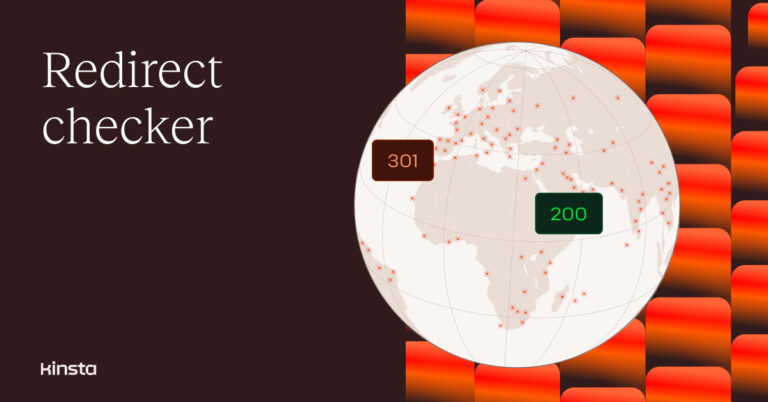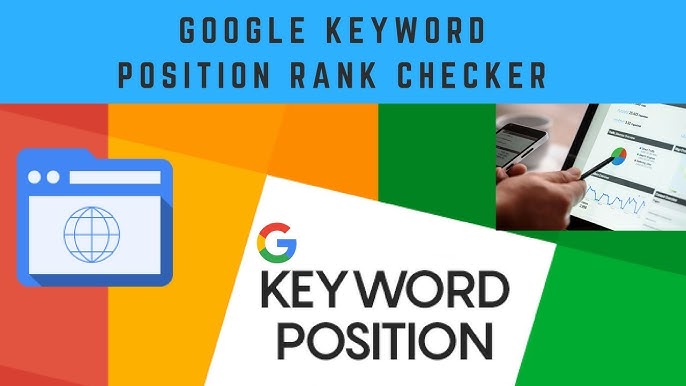Canva Pro: The Ultimate Design Tool for Creatives and Businesses
Canva Pro is a premium subscription of the popular design platform, Canva, tailored for individuals and businesses looking to enhance their creative projects. While Canva’s free version offers a range of basic tools and templates, Canva Pro takes design capabilities to the next level. With exclusive features like premium templates, background remover, and the brand kit, Canva Pro enables users to create high-quality designs with ease, catering to beginners and professional designers alike.
In today’s fast-paced digital landscape, visuals are crucial for effective branding and marketing. Canva Pro simplifies the design process, allowing anyone, regardless of skill level, to create eye-catching content quickly and efficiently. Whether you’re a small business owner, a social media manager, or a content creator, Canva Pro has the tools you need to produce professional-grade visuals.
Features and Benefits of Canva Pro
Canva Pro is packed with features designed to streamline the creative process. One of its standout elements is unlimited content access, which includes millions of high-resolution photos, custom fonts, videos, and design elements. This content library ensures you’ll never run out of ideas or resources for your projects.
The Brand Kit is another powerful feature in Canva Pro, allowing businesses to maintain a cohesive look by storing brand colors, logos, and fonts in one place. With this tool, you can apply your brand identity seamlessly across all designs, saving time and ensuring brand consistency.
Another significant benefit is the Background Remover, which allows users to remove backgrounds from images in one click. This feature is particularly useful for e-commerce and social media visuals, where a clean, professional look can make all the difference. Additionally, Canva Pro’s Magic Resize Tool lets you adjust a single design to fit multiple formats, like resizing an Instagram post into a Facebook cover or a Pinterest pin, making it incredibly versatile for various platforms.
For teams working collaboratively, Canva Pro also offers real-time collaboration tools. Team members can share feedback, edit designs simultaneously, and access shared brand kits, making it an ideal solution for companies looking to streamline their creative workflows.
Comparing Canva Pro vs. Free Canva Version
While Canva’s free version is a great starting point for creating basic designs, Canva Pro unlocks a suite of advanced features that elevate your projects. The free version limits access to premium templates and images, whereas Canva Pro provides a virtually endless library. Additionally, Canva Pro allows users to create custom templates, use unlimited folders to organize their work, and access the background remover and brand kit, all of which are unavailable in the free version.
For individuals or teams looking for greater design flexibility and access to a comprehensive set of creative tools, Canva Pro is an excellent choice. The added features help reduce design time and provide professional-quality results, making it a worthwhile investment for frequent Canva users.
Who Should Use Canva Pro?
Canva Pro is a valuable tool for various audiences, especially those who need a steady stream of high-quality visuals. Freelancers and small business owners benefit greatly from Canva Pro, as it provides affordable access to design tools typically found in more expensive software. Social media influencers and content creators can also take advantage of Canva Pro’s library of templates and images, making it easy to keep their content fresh and engaging.
For marketing teams and businesses, Canva Pro’s collaboration and brand management tools are game changers. Teams can access shared templates and brand kits, ensuring everyone stays on-brand and on-task. Additionally, nonprofits and educators find Canva Pro helpful, as it offers discounts and special rates, making it accessible for those with limited budgets.
How Much Does Canva Pro Cost?
Canva Pro offers a monthly subscription option as well as an annual plan, with the latter providing cost savings over time. For users who want to explore Canva Pro before committing, the platform offers a 30-day free trial, giving them ample time to test its features and determine if it’s a fit for their needs. Canva frequently runs promotions and discounts, so users may want to look for deals that further lower the cost.
The pricing structure is designed to be accessible, with Canva Pro’s annual plan being more economical for frequent users. For teams and businesses, Canva Pro also offers a “Canva for Teams” plan, which is tailored for collaborative design projects and shared workflows.
How to Make the Most Out of Canva Pro’s Features
To maximize the value of Canva Pro, users should explore its tools and features fully. Organizing assets in the Brand Kit can significantly streamline workflow, as it enables easy access to branded content like logos, fonts, and colors. This feature saves time and ensures every design reflects your brand identity.
Using Canva Pro’s templates is another way to save time. Canva Pro offers thousands of templates for various needs, from social media posts to presentations and marketing materials. These templates can be customized to suit any brand’s look and feel, providing a solid starting point for new projects. Additionally, the Magic Resize Tool is essential for social media managers who need to adjust designs for multiple platforms, making it easy to repurpose content without starting from scratch.
For users managing multiple projects or working in a team, Canva Pro’s folder organization feature helps keep everything neatly sorted, allowing for faster access and reducing the need to recreate designs.
Is Canva Pro Worth It?
For individuals and businesses looking to improve their design capabilities, Canva Pro is absolutely worth the investment. The features included in Canva Pro are designed to save time, boost productivity, and enhance the overall quality of visual content. From the extensive content library to advanced editing tools, Canva Pro is ideal for anyone who values efficiency and quality in their creative work.
Whether you’re a beginner exploring design or a seasoned professional, Canva Pro makes creating professional-looking graphics easier and more affordable. With its user-friendly interface, rich features, and cost-effective pricing, Canva Pro is a valuable tool for anyone looking to elevate their visual content.