A Complete Guide to Converting a Domain into an IP Address
Ever wonder how the internet knows where to find a website when you type in a domain name? It’s all thanks to something called IP addresses! When you enter a domain like “google.com” into your browser, there’s a whole process behind the scenes that translates this human-friendly name into a machine-readable IP address. In this guide, we’ll dive into what exactly it means to convert a domain into an IP address, why it’s essential, and how you can do it yourself in just a few clicks. Let’s explore this web wizardry!
What Is an IP Address?
Breaking Down IP Addresses
IP, or Internet Protocol, addresses are unique numerical labels assigned to each device connected to the internet. Think of an IP address as the “home address” of a website. There are two main types of IP addresses:
- IPv4: Consists of four sets of numbers separated by periods, like
192.168.0.1. It’s the most common type but has limited unique addresses. - IPv6: A newer, longer format (like
2001:0db8:85a3:0000:0000:8a2e:0370:7334) designed to overcome the limitations of IPv4.
Each IP address points to a specific device or domain, making it crucial for web traffic to flow smoothly.
Why Convert a Domain into an IP Address?
So, what’s the big deal about turning a domain into an IP? There are several reasons you might want to know the IP address behind a domain:
- Network Troubleshooting: IT pros often need to trace or troubleshoot issues, and having the IP can help pinpoint problems.
- Server Management: For hosting or managing multiple domains on a server, knowing the IP simplifies setup and maintenance.
- Bypass Domain Restrictions: Sometimes, entering an IP directly can bypass domain-specific restrictions.
- Enhance Security: Verifying IP addresses can ensure you’re connecting to legitimate websites and not malicious imposters.
How Does DNS Fit In?
The Domain Name System (DNS) is like the phonebook of the internet. DNS servers store lists of domain names and their corresponding IP addresses, ensuring your request is routed to the right destination. When you enter a domain name, DNS steps in, matches it with the correct IP, and sends you on your way!
How to Convert a Domain into an IP Address
There are multiple ways to perform a domain-to-IP conversion. Here are a few methods:
1. Using Command Prompt (Windows)
If you’re on a Windows computer, the Command Prompt is one of the fastest tools at your disposal.
- Open Command Prompt by pressing Windows Key + R and typing
cmd. - Type the following command and press Enter
- You’ll see the IP address in the response.
2. Using Terminal (Mac & Linux)
For Mac and Linux users, the Terminal offers similar capabilities.
- Open Terminal.
- Use the following command:Copy code
ping domainname.com - The response will include the IP address.
3. Online Tools
If you prefer a simpler, GUI-based option, several websites offer IP lookup services:
- WhatsMyDNS: A great tool for seeing IPs from different DNS servers worldwide.
- Site24x7: Provides various website monitoring tools, including IP lookup.
- MXToolBox: Often used for email troubleshooting, this tool also includes a reliable IP lookup.
Just enter the domain into one of these tools, and it’ll display the corresponding IP address.
Common Issues When Converting Domains to IPs
While converting a domain into an IP is straightforward, you might run into a few snags along the way. Here’s a quick troubleshooting guide:
- Domain Not Found: If the domain doesn’t resolve, it may be offline or misspelled.
- Firewall Restrictions: Some networks block certain commands, especially
ping, so try using online tools if this happens. - Dynamic IP Changes: Some domains use dynamic IP addresses, meaning they change over time. Recheck periodically if accuracy is essential.
Handy Tools for Domain to IP Conversion
There’s no shortage of resources online for converting domains to IPs. Here’s a breakdown of some top tools you can try:
- DNS Checker: This tool shows the IP address of a domain across multiple global locations.
- IP Lookup by IPVoid: A simple, no-frills option that provides both IPv4 and IPv6 details.
- Nslookup (Command Line): Found in most operating systems,
nslookupretrieves detailed DNS information, including IP addresses.
FAQs on Domain to IP Conversion
Q: Can I reverse an IP address to find the domain name?
A: Yes! This is called a reverse DNS lookup. Many tools, like MXToolBox, provide reverse DNS lookups if you know the IP.
Q: Does every domain have a unique IP?
A: Not necessarily. Some websites share IP addresses, particularly on shared hosting services. However, each domain still has a distinct identity within DNS.
Q: Is using the IP address the same as typing the domain?
A: Generally, yes. Typing in an IP can lead to the same page as the domain. But, certain websites require the domain for accurate loading and may not work with just the IP.
Q: How often do IP addresses for domains change?
A: It varies. Static IP addresses rarely change, but dynamic IPs can change frequently, often for security or maintenance reasons.
Converting Domains to IPs: The Takeaway
Understanding how to convert a domain into an IP is a fundamental skill that makes the web a little less mysterious. Whether you’re troubleshooting, managing networks, or just curious, having a handle on IP addresses gives you more control and insight into how the internet works. Plus, you can impress friends with your knowledge of web addresses behind the scenes!
Conclusion
Converting a domain into an IP is a simple yet valuable trick in the digital toolkit. From a casual user’s curiosity to an IT professional’s troubleshooting tool, knowing how to find and use IP addresses can be surprisingly helpful. Now that you’ve got the know-how, you’re ready to explore the web with a new understanding.
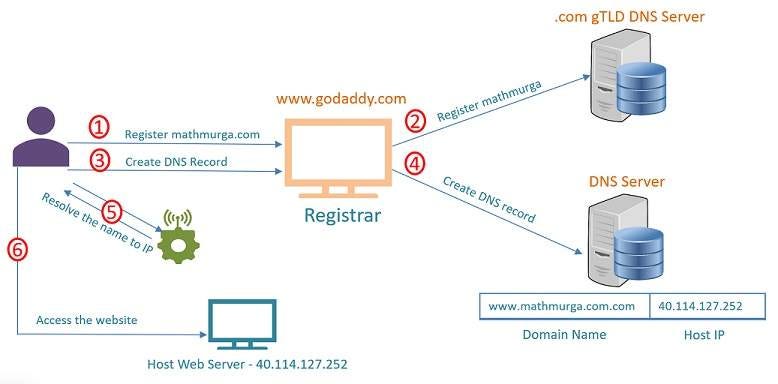
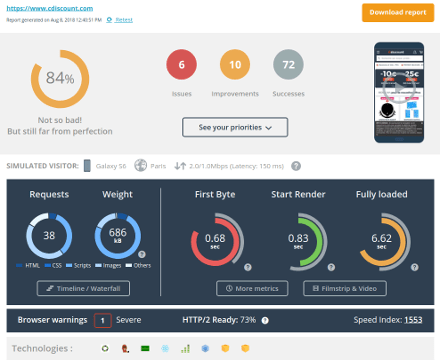
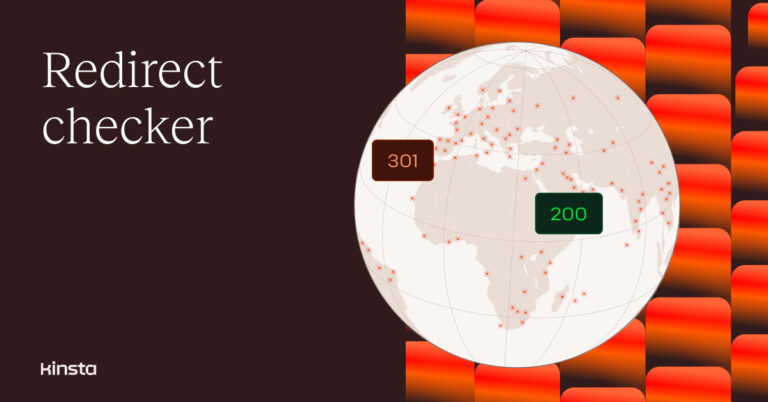

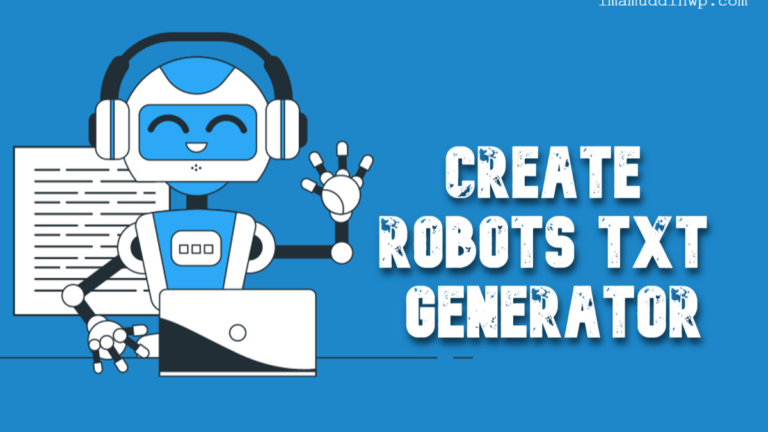


продвижение в социальных сетях цена