Master Your Link Game: Website Links Count Checker Guide
Discover how a website links count checker can boost SEO, improve site performance, and increase traffic with effective link management strategies.
Introduction
Ever wonder how many links are on your website? It might seem like a small detail, but links play a huge role in your site’s SEO health and user experience. Too many links? You risk confusing visitors and overwhelming search engines. Too few? You could miss out on vital traffic and authority.
That’s where a website links count checker comes in handy. This nifty tool helps you quickly tally up the links on any webpage or the entire site. Not only does it save you loads of time, but it also gives you actionable insights to fine-tune your site’s linking strategy. Whether you’re a newbie blogger, an SEO enthusiast, or a seasoned webmaster, understanding your link count can make all the difference. Ready to dive in? Let’s go!
# What Is a Website Links Count Checker?
A website links count checker is a tool designed to analyze and report the number of links on a webpage or across your entire website. These links can be internal (pointing to other pages on your site) or external (directing users to other domains).
# Types of Links Analyzed by These Tools
- Internal Links
- Keep users navigating within your site.
- Boost page authority distribution.
- External Links
- Send users to trusted third-party sites.
- Show credibility and relevance.
- Broken Links
- Lead to dead ends or error pages.
- Hurt SEO and user experience.
- Backlinks
- Links from other websites to your domain.
- The goldmine of SEO value!
# Why Does Link Count Matter?
It might seem like a trivial metric, but trust me—it’s a big deal in the SEO world. Here’s why:
- Improves User Experience
Nobody likes a page overloaded with links. A clean and balanced link structure keeps users happy. - Enhances Crawlability
Search engine bots rely on links to navigate your site. Too many links? Bots might skip some pages. - Boosts Authority
Internal links distribute your page authority wisely, while quality external links can enhance your credibility. - Avoids Penalties
Excessive or irrelevant links? Google’s got its eye on you. Stay compliant with their guidelines.
Also read : class c IP checker
# How to Use a Website Links Count Checker
Using a link checker is as easy as pie. Here’s a simple step-by-step guide:
- Pick a Reliable Tool
Popular options include:- Screaming Frog SEO Spider
- Ahrefs Site Audit
- Semrush Link Checker
- Online free tools like Check My Links
- Input Your URL
Paste the URL of the page or site you want to analyze. - Run the Analysis
Hit that magical “Check” button! The tool scans your site for all links. - Review the Report
Analyze the number of links, broken links, or duplicate ones. - Take Action
Fix broken links, balance your internal/external ratio, and improve overall structure.
# Best Tools for Checking Website Link Counts
Here’s a quick rundown of the top tools in the market:
1. Screaming Frog SEO Spider
- A powerhouse for analyzing up to 500 URLs for free.
- Pro version offers advanced insights.
2. Ahrefs
- Comprehensive link audit with backlink data.
- Ideal for large-scale SEO projects.
3. Check My Links (Chrome Extension)
- Perfect for quick link checks on individual pages.
4. Semrush
- Offers an in-depth site audit feature.
5. Sitebulb
- Visualizes your site’s link structure beautifully.
# Common Link Count Mistakes and How to Avoid Them
Mistake 1: Overloading Pages with Links
A page jam-packed with links looks messy and confuses visitors. Aim for a manageable number.
Mistake 2: Ignoring Broken Links
Broken links scream unprofessionalism. Use tools to fix or replace them regularly.
Mistake 3: Unbalanced Internal vs. External Links
Over-linking to external sites can drain authority. Strike a balance by prioritizing internal links.
Mistake 4: Neglecting Backlink Quality
Quantity isn’t everything. Focus on acquiring backlinks from authoritative sources.
# FAQs about Website Links Count Checker
1. Can link count affect my SEO ranking?
Absolutely! Too many or too few links can impact crawlability, page authority, and user experience—all key factors in SEO rankings.
2. Are free link count checkers reliable?
Yes, for basic checks. However, paid tools provide deeper insights and features for serious SEO enthusiasts.
3. How often should I check my site’s link count?
It depends on your site’s size and activity. For most websites, a monthly audit works well.
4. What’s the ideal number of links per page?
There’s no hard-and-fast rule, but keeping it under 100 is generally a good practice.
Conclusion
Managing your site’s links is no walk in the park, but it’s crucial for SEO success. A website links count checker is your best friend when it comes to understanding, analyzing, and optimizing your link strategy. Whether you’re a small blog or a sprawling e-commerce site, keeping tabs on your links can make or break your online performance.
So, what are you waiting for? Get your hands on a reliable tool, clean up those broken links, and watch your SEO score soar! With a little effort and the right strategies, you’ll have a well-oiled, link-savvy website in no time.
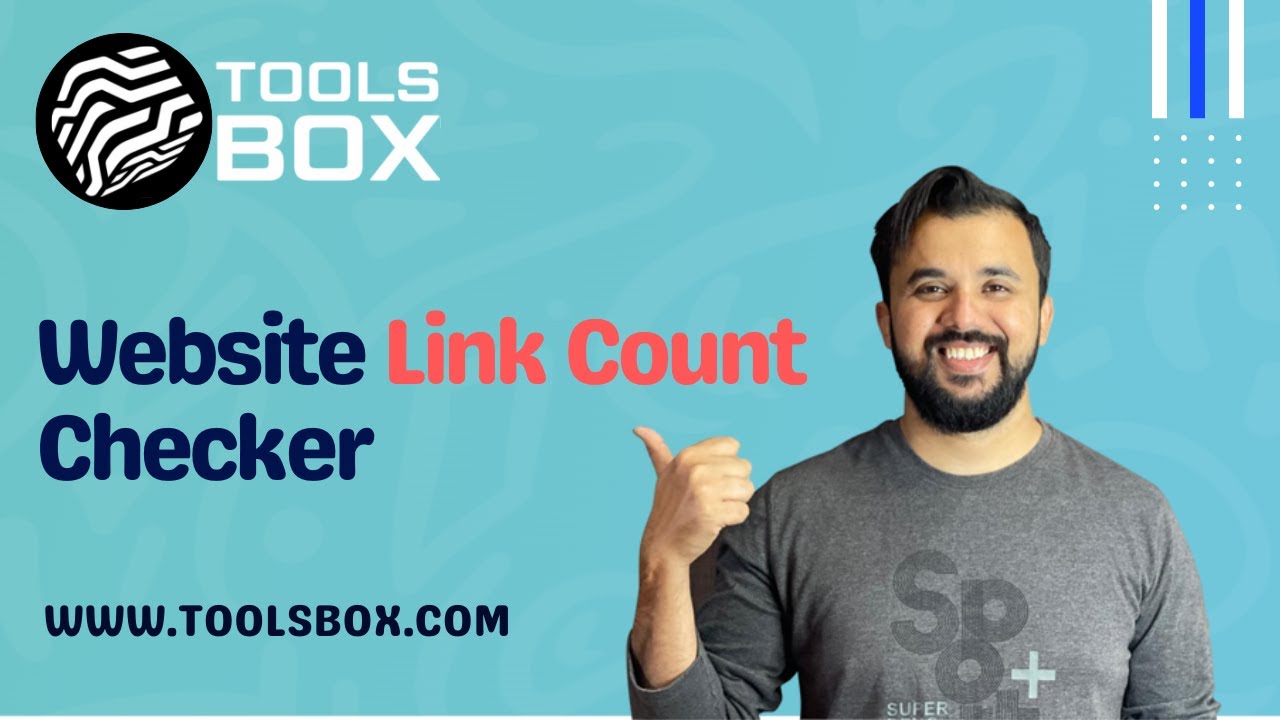

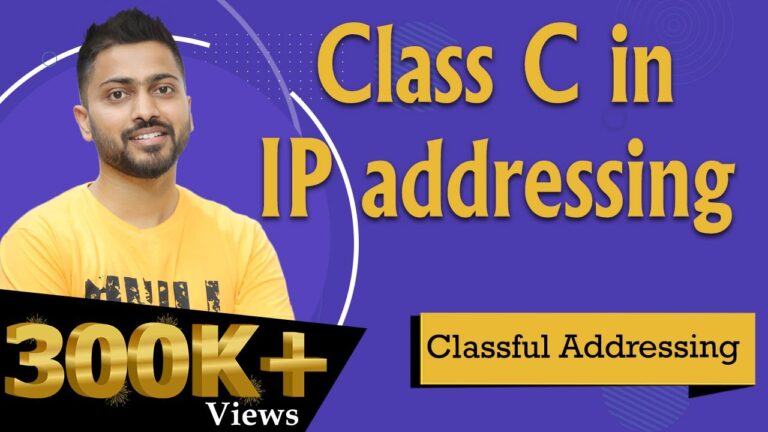




One Comment