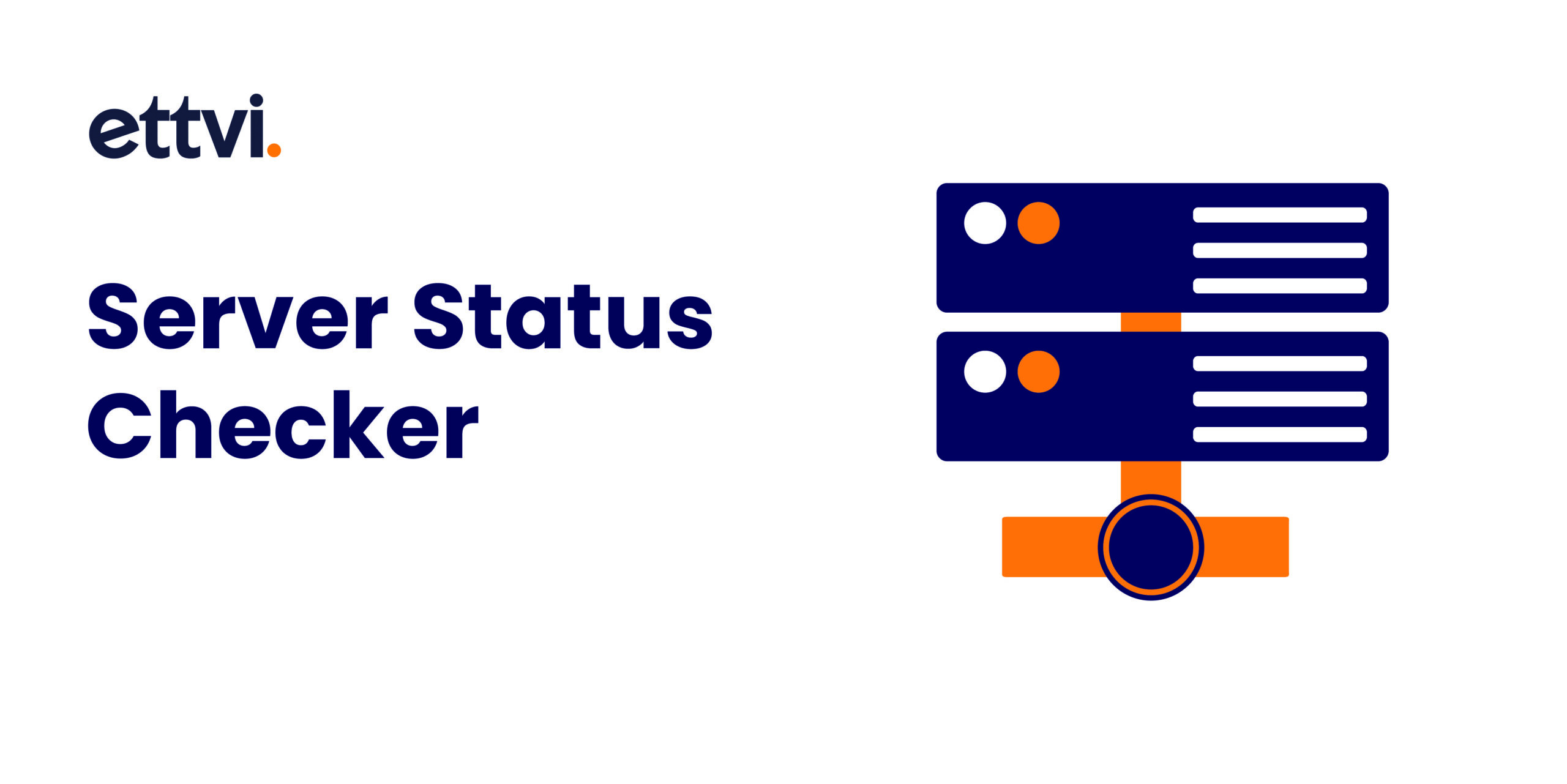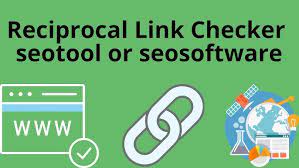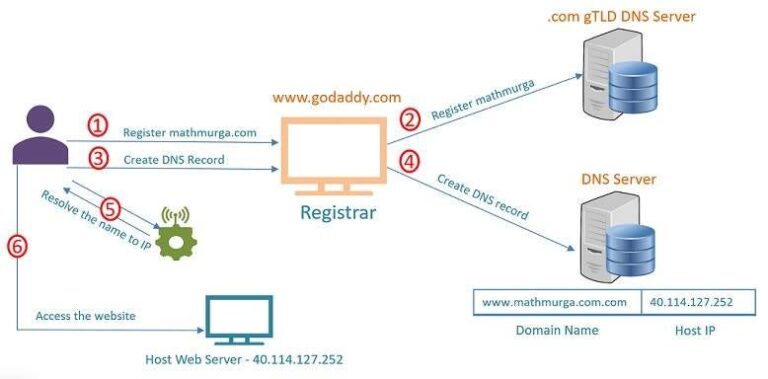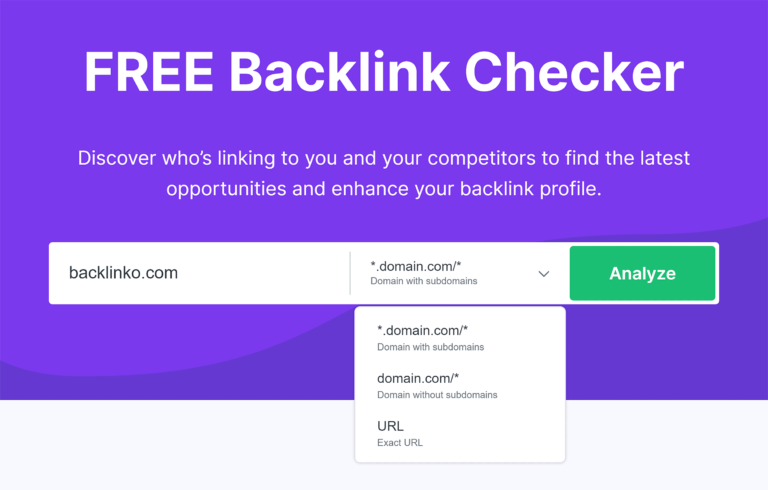Server Status Checker: The Ultimate Guide to Keeping Your Website
Ever wondered why your website suddenly goes down, leaving you scrambling for answers? We’ve all been there! Downtime can be a nightmare for anyone who relies on their website for business or personal use. That’s where a server status checker comes in—it’s like your website’s health monitor, alerting you to issues before they escalate. From basic uptime checks to complex server diagnostics, these tools help you stay informed, proactive, and, best of all, calm when things go sideways.
In this guide, we’ll explore what a server status checker is, why it’s essential for maintaining a seamless online presence, and how to choose the right tool for your needs. So, let’s dive in and discover how a server status checker can be your website’s best friend!
What is a Server Status Checker?
A server status checker is a tool that monitors the availability and health of your server, letting you know if your website is up and running or facing issues. Whether you’re managing a personal blog, an online store, or a large corporate site, knowing your server’s status in real-time can prevent costly downtimes and frustrated users.
Key Functions of a Server Status Checker
A good server status checker performs several key tasks to keep your site operating smoothly:
- Uptime Monitoring: It checks your server’s availability at regular intervals to ensure it’s accessible to users.
- Response Time Tracking: It measures how quickly your server responds to requests, helping you identify slowdowns.
- Error Reporting: It notifies you about errors, like HTTP 404 or 500, so you can troubleshoot issues immediately.
- Historical Data: Some checkers offer data logs, allowing you to review past performance and spot recurring problems.
Why Do You Need a Server Status Checker?
Websites can go down for a variety of reasons: maintenance, unexpected traffic surges, server malfunctions, or even cyber-attacks. A server status checker helps you get ahead of these issues and keep your site operational.
Benefits of Using a Server Status Checker
- Enhanced User Experience: Downtime can frustrate users and damage your credibility. Monitoring ensures your site is up and running when people visit.
- Quick Troubleshooting: Knowing exactly when and where an error occurs allows you to address it promptly, often before your users notice.
- SEO Impact: Search engines prioritize sites with higher uptime. If your site frequently goes down, it can affect your search rankings.
- Revenue Protection: For e-commerce sites, downtime means lost sales. Continuous monitoring minimizes this risk.
Types of Server Status Checkers
There’s a variety of server status checkers, each offering distinct features to suit different needs. Let’s break down the main types:
1. Free Online Checkers
For smaller websites, free online checkers offer a quick way to check server status. They typically have limited features, like uptime monitoring and basic error alerts.
Examples:
- UptimeRobot
- Pingdom (limited free plan)
2. Premium Server Monitoring Tools
If you’re looking for comprehensive monitoring with advanced features like response time analysis and multi-location monitoring, premium tools are a better choice. They provide reliable real-time data and allow custom alert settings.
Examples:
- StatusCake
- New Relic
- Datadog
3. Custom Built-In Solutions
Some larger companies develop in-house server status checkers that are tailored to their specific requirements. These are usually integrated with existing software solutions and offer the highest level of control and customization.
How to Choose the Right Server Status Checker
Choosing the right server status checker depends on several factors. Consider these points when picking a tool:
1. Frequency of Checks
If your website is mission-critical, look for a checker that monitors the server every minute. For less critical sites, checks every 5–10 minutes might suffice.
2. Alert Methods
Decide how you want to be notified of issues. Many tools offer alerts via email, SMS, or mobile app notifications.
3. Reporting Features
Detailed reports can help you analyze server performance over time. Look for a tool that provides a comprehensive history of uptime, response times, and errors.
4. Cost vs. Features
Free tools are a good starting point, but premium tools offer advanced features that might be worth the investment for larger websites.
How to Set Up a Server Status Checker
Setting up a server status checker is usually straightforward. Here’s a step-by-step guide to getting started:
- Choose Your Tool: Decide between a free or premium tool based on your needs.
- Create an Account: Sign up and verify your email address.
- Add Your Website or Server: Enter your website’s URL or IP address, and configure the monitoring frequency.
- Set Up Alerts: Choose how you’d like to receive notifications—via SMS, email, or app.
- Run Tests: Run initial tests to ensure the checker is set up correctly and monitor the reports for any immediate issues.
Common Issues Detected by Server Status Checkers
Curious about what issues a server status checker can catch? Here are some of the most common:
- Server Downtime: The most obvious and dreaded issue.
- Slow Response Times: If your server takes too long to respond, it can turn users away.
- HTTP Errors: Errors like 404 (Page Not Found) or 500 (Internal Server Error) can be detected and logged.
- DNS Issues: If your domain can’t resolve to the right server, a checker will alert you.
Tips for Using a Server Status Checker Effectively
A server status checker is only as good as the way you use it! Here are some best practices:
- Check Regularly: Even if your site is stable, it’s good to keep a close eye on things.
- Customize Alerts: Set alerts for critical metrics only, so you don’t get overwhelmed with notifications.
- Review Historical Data: Analyze patterns in your data to identify recurring issues.
- Test Across Locations: Make sure your site is accessible from various geographic locations.
FAQs About Server Status Checkers
1. What’s the best server status checker for beginners?
For beginners, UptimeRobot and Pingdom (free plan) are easy to set up and offer basic but effective monitoring.
2. How often should I check my server status?
For most websites, checks every 5 minutes are sufficient. For high-traffic or critical sites, every 1–2 minutes is ideal.
3. Can a server status checker improve my SEO?
Yes! Maintaining high uptime reduces the chances of search engines finding your site offline, which can help boost your rankings.
4. Is there a difference between a server status checker and an uptime monitor?
They’re often used interchangeably, but a server status checker may offer more comprehensive features like error tracking and response time monitoring.
Conclusion
Investing in a server status checker is a smart move for anyone with an online presence. It’s your virtual guard dog, alerting you when something goes wrong so you can address issues before they snowball. From preventing user frustration to protecting your revenue and SEO ranking, server status checkers play a vital role in website maintenance.
So, if you’re not already using one, it’s time to explore your options and find the perfect tool to keep your website up and running. Remember, staying proactive with server monitoring means fewer surprises and a smoother online experience for everyone involved!