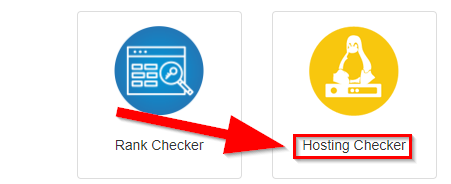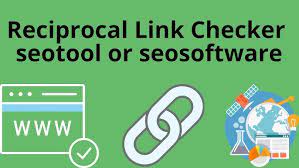Guide to Using a Broken Links Finder for SEO Success
Ever clicked on a link, only to land on a dreaded 404 error page? That, my friend, is a broken link! While it might seem harmless, broken links can seriously impact user experience and even damage your website’s SEO ranking. They frustrate visitors, erode trust, and make your site look outdated. Luckily, a broken links finder is here to save the day! This handy tool can help you locate and fix those pesky dead links, keeping your website in tip-top shape and search engines happy. Let’s dive into the world of broken links and see how a broken links finder can make your site better than ever.
Why Broken Links Are Bad News for Your Website
Broken links aren’t just a minor annoyance. They can affect your website’s performance in more ways than one. Here’s why they’re a big deal:
- User Experience: A site riddled with broken links can turn visitors away, making them less likely to return.
- SEO Impact: Search engines take note of broken links, which can negatively impact your rankings. Why? Because broken links signal that a website isn’t properly maintained.
- Brand Credibility: Broken links make a website look sloppy, impacting trust and professionalism.
Think of it this way: a broken link is like a dead end on the road. You wouldn’t want your users hitting dead ends, would you?
How a Broken Links Finder Works
So, what exactly does a broken links finder do? This nifty tool scans your website for links that lead to pages that no longer exist or don’t work. Once detected, the tool usually lists each broken link, showing you the URL and sometimes the page it’s on. This makes it super easy to go in, fix, or update the links without hunting them down manually.
Most broken links finders work in one of two ways:
- Crawler-Based: These tools crawl through your website much like search engines do, spotting any broken links as they go.
- File Upload: Some tools allow you to upload a sitemap or file, which it uses to scan for broken links.
Benefits of Using a Broken Links Finder
Wondering if a broken links finder is really worth it? Let’s go over some of the top benefits!
1. Boosts SEO
A website full of broken links can send a negative signal to search engines, which could result in lower rankings. Using a broken links finder to regularly clean up dead links can improve your site’s SEO health.
2. Enhances User Experience
Imagine you’re a visitor navigating through a site with loads of broken links—it’s frustrating, right? By fixing those links, you’re making your website easier and more enjoyable to navigate.
3. Maintains Professionalism
Nothing screams “unprofessional” like a website filled with errors. Keeping all your links in working order helps maintain your brand’s credibility.
4. Saves Time
Manually checking every single link on your website can be a tedious task, especially for larger sites. A broken links finder automates the process, saving you valuable time and effort.
5. Reduces Bounce Rate
If visitors encounter too many broken links, they’re likely to leave the site, increasing your bounce rate. Fixing these links encourages visitors to stay longer and explore more content.
Top Broken Links Finders to Try
With a variety of tools on the market, how do you choose the right broken links finder? Here’s a list of some popular ones, each with unique features to meet your needs:
- Google Search Console
- Free and easy to use for basic broken link detection.
- Offers insights straight from Google, making it a top pick for many website owners.
- Ahrefs
- Known for its powerful SEO tools, Ahrefs includes a broken links finder feature.
- Great for comprehensive site audits, though it’s a paid tool.
- Screaming Frog SEO Spider
- Desktop-based tool with both free and paid versions.
- Crawls your site and offers detailed information on each broken link.
- Dead Link Checker
- Straightforward tool that checks for dead links on any website.
- Offers both single-page and multi-page scanning options.
- Broken Link Checker Plugin for WordPress
- Ideal for WordPress users, this plugin monitors links and automatically notifies you of broken ones.
- Convenient and easy to use directly within your WordPress dashboard.
How to Fix Broken Links with a Broken Links Finder
Now that you’ve found those pesky broken links, let’s talk about fixing them. Here’s a step-by-step guide to getting your website back in shape:
Step 1: Run a Scan
Start by running a scan with your chosen broken links finder. It will give you a list of dead links, often with information on where they’re located.
Step 2: Identify the Cause
Once you have your list, identify the reasons for each broken link. Common causes include:
- The page has been deleted or moved.
- The link was typed incorrectly.
- The external website has been removed or changed its URL structure.
Step 3: Update or Remove Links
For internal links, update them to point to relevant, live pages on your site. If the link was external, you might choose to replace it with a similar source or remove it entirely.
Step 4: Re-Check
Once you’ve made the updates, run the broken links finder again to ensure everything is in working order.
Step 5: Schedule Regular Checks
To keep your website healthy, make it a habit to use a broken links finder regularly—especially if you frequently add or update content.
FAQ About Broken Links Finder
What exactly is a broken links finder?
A broken links finder is a tool that scans websites to detect broken or “dead” links that lead to error pages instead of valid content. These tools help site owners identify and fix problematic links.
Do broken links affect SEO?
Absolutely! Broken links can hurt your SEO by signaling to search engines that your site isn’t well-maintained. They can also impact user experience, leading to higher bounce rates.
Can I use a free broken links finder?
Yes! Many free options are available, including Google Search Console and Dead Link Checker. However, paid tools like Ahrefs often offer more detailed data and features for advanced SEO needs.
How often should I check for broken links?
For most websites, a monthly check is ideal. However, larger websites or those with frequent updates may benefit from bi-weekly or even weekly scans.
What’s the difference between internal and external broken links?
- Internal Links: Links that point to other pages on your own website.
- External Links: Links that point to pages on other websites. Both can become broken, and both should be regularly checked.
Conclusion: Keep Your Site Error-Free with a Broken Links Finder!
In the fast-paced world of the internet, things can change in an instant—pages move, websites go down, and URLs get updated. Broken links are a common problem, but with a reliable broken links finder, you can keep your website error-free and running smoothly. Regularly fixing these dead ends not only boosts your SEO but also enhances the overall user experience. So why wait? Start using a broken links finder today and say goodbye to those pesky 404 errors. Your visitors—and search engines—will thank you!